
A Parent’s Guide to YouTube Kids
Jan 26, 2023Photo: YouTube Kids
Video sharing platforms can be a great resource for education, entertainment, and creativity for your children. However, having access to a seemingly limitless wealth of videos is not without its risks—even when the platform is specifically designed to be used by children.
I’ve created this guide to YouTube Kids to help parents and caregivers understand the platform and its safety features, so that they can guide their children to get the most out of it (and avoid the unsavory stuff).
Topics covered:
- What is YouTube Kids?
- Is YouTube Kids Free or Paid?
- Is YouTube Kids safe?
- Ads on YouTube Kids
- YouTube Kids Parental Controls
- YouTube Kids screen time limits
- YouTube vs YouTube Kids
What is YouTube Kids?
YouTube Kids is a version of the YouTube platform that has been specifically designed for children. The platform is targeted towards children at a preschool age (4 and under), up to the age of 12.
You and your child can access video content including TV shows, music, and educational videos, as well as the user-generated content that is synonymous with the platform.
YouTube Kids allows you to create separate user profiles for each child using the platform. You can also choose individual age-based content settings for each profile:
- Preschool (Ages 4 and under)
- Younger (Ages 5–8)
- Older (Ages 9–12)
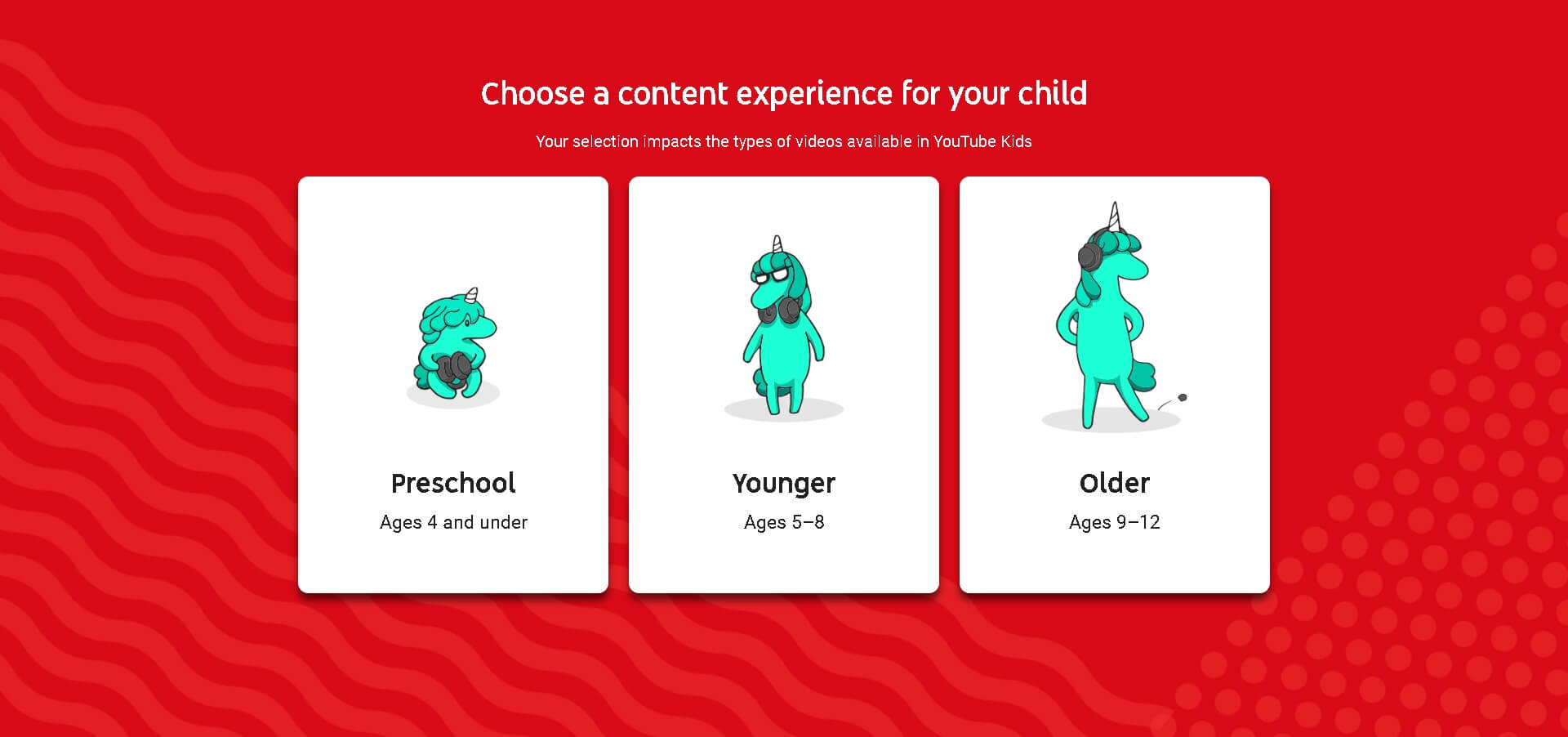
Photo: YouTube Kids
The age-based content settings help to limit the potential of your child accessing videos that are inappropriate for their age range—although it should be noted that it’s not exactly a perfect system.
YouTube Kids can be accessed online through a web browser or by downloading the dedicated app. If you’re using the YouTube Kids app, it has a useful timer setting which can allow you to place a time limit on how long your kids are using it for.
Is the YouTube Kids Free or Paid?
YouTube Kids is free to use and doesn’t require a paid subscription. However, this means that they do have paid ads on the app (as this is how they make their money).
If you have a YouTube Premium subscription, then you can use YouTube Kids ad-free.
Read more about the ads on YouTube Kids and their advertising policies on Google’s support pages.
Is YouTube Kids safe?
Whilst using YouTube Kids is certainly safer than allowing your children free reign on the regular version of the platform, it is not completely risk free.
The content that is available through YouTube Kids is selected from the wider YouTube universe by an automated system. Neither the content that is uploaded to YouTube, nor the videos that make it through to YouTube Kids, is manually reviewed before it hits either platform (unless the video specifically states that it is verified—meaning it has been viewed and vetted by a human being).
Whilst the algorithm that is used to review content is sophisticated, by YouTube’s own admission it’s not perfect. This means that there is always the potential that the content your child is accessing on YouTube Kids could either be not appropriate for their age, or even wholly inappropriate for a child to see.
Ads on YouTube Kids?
Seeing as YouTube makes its money from placing ads in the videos that users are watching on its platform, it’s unsurprising that YouTube Kids is not immune to ad placements either. Unless you sign up to a premium YouTube subscription, it’s likely that there will be regular ads throughout the content your children are watching.
YouTube Kids Parental Controls
There are two main options for parental controls in YouTube Kids.
First is the age-based content settings. These allow you to set your child’s profile to serve videos that are (generally) appropriate for their age range.
If you don’t want to rely on the age-based content settings, you can select “approve content”. This will disable the search function on your child’s profile - meaning they cannot search the platform themselves for additional videos to watch. Videos will instead be served based on the videos your child has already viewed, and from what has been verified as being age appropriate.
YouTube Kids screen time limits
Setting healthy boundaries for screen time in general, as well as use of video sharing platforms, is an important part of child safety online.
YouTube Kids allows you to set an individual time limit for each kid’s profile in the settings.
YouTube vs YouTube Kids
Despite YouTube Kids being targeted to children up to the age of 12, this doesn’t necessarily mean that allowing your kids to progress to the regular version of the platform is the most appropriate option - especially as YouTube isn’t designed to be used by children under the age of 13.
If you’re considering allowing your child to use YouTube, read my Parent’s Guide to YouTube & Parental Controls to make sure you’re fully informed on how to keep your kids safe on the platform.
Don't miss out!
Get all the latest digital parenting news delivered to your inbox.
We hate SPAM. We will never sell your information, for any reason.

